Glass Sensor Troubleshooting
We have two types of Glass Sensors. One is the Boom Mounted sensor, and the other is the Motor Mount sensor.
Let’s start with the Boom Mounted sensor first.

As you probably already know, a single strand of glass is run over the wheel, which spins the wheel and counts how much glass is being used according to the calibration that is set.
One of the most common issues with the Boom Mounted sensor not counting is that the wheel itself is not spinning properly. Over time, sometimes less than a couple of days, buildup of “fuzz” around the wheel, behind the wheel , or even on or in the bearing, can cause issues. It is a good idea that after the day of operation is over, is to reach up and pick off the build up. Another good thing to ensure smooth operation is that at least once a week, take a 7/16th wrench and take off the wheel to clean the space between the wheel and the plate and also to clean up the buildup that can accumulate on the bearing.

After a while, the rubber tire will wear down. This can cause the glass strand to “ride” over the wheel groove and not create the spin the wheel needs to activate the sensor, which is tripped by the magnet. It is a good idea to have a few extra rubber tires on hand for replacement when needed.
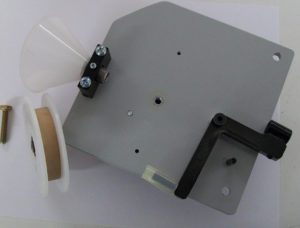
When putting the wheel back on, make sure the magnet on the wheel is facing towards the plate.
Also, try not to have the wheel to close to the plate. About 1/8th of an inch is a good “sweet spot” for normal operation.
If the above doesn’t solve the problem, then the next thing to check is the cable itself. When we install sensors and the cables that go with them, we try to accomodate for the various possible intrusions the path of the cable may encounter.
One major spot would be the “pivot” points of the boom itself. Sometime, even though we install with enough slack, the cable will get tight and/or pinched at these points. This can lead to shorts within the cable and possible breakage. So checking the cable at these spots is a good step.


If everything seems ok with the cable itself, then the next thing to check would be the black connectors at each end of the cable. Sometimes these can become damaged, or even the cable itself could have been pulled from the connector for whatever reason.
It is rare for the actual sensors we use in our various components to go bad, but it can happen every now and then. At this point, if the above doesn’t solve the issue, then give us a call at 888-222-9828 and we will go from there.
Now on to our Motor mount sensor.

If you are using this type, then you know that no glass touches the sensor. There is nothing to clean.
First thing to check would be the cables. All of the same possible issue mentioned above for the Boom Mounted sensors applies to this sensor also.
The next thing to check would be the Stand-off with the magnet within the aluminum housing.

When we install this sensor, we drill and tap into the spinning armature, or bearing. When then screw in the standoff with magnet. That’s all there is to it. The spinning of the motor during normal operation spins the standoff, which then the spinning of the magnet trips the sensor to allow the monitor to display the actual usage of glass according to the calibration setting.
Sometimes, it is possible for the standoff to become loose. Or maybe just loose enough to where the spinning of the standoff is not consistent. This can lead to some very odd looking numbers on the monitor. To tighten, just screw the standoff back into the hole about hand tight. You can give it a little more tightness using a socket, but don;t go more than 1/8th to a 1/4 inch more.
As with the above Boom Mounted sensor, it is rare for the actual sensors we use in our various components to go bad, but it can happen every now and then. At this point, if the above doesn’t solve the issue, then give us a call at 888-222-9828 and we will go from there.