Ethernet Data Not Updating
Unlike our older models where data is collected and stored until “polled,” our new and current systems collect the data and sends it automatically to the TFMData server. When the operator completes an application, he presses the reset button which then creates the record, then sends the record to the server. Within a few seconds, that data is view-able using any computer, tablet or smart phone that can browse the web.

If, for some reason, that data isn’t showing up to be viewed, then there are a few things to check.
Check the cabling. Our monitors each have an Ethernet cable running to a hub/switch box. Then from the hub there is one Ethernet cable that runs to the nearest office that is equipped with a router. Making sure the cables are intact and plugged in is the first thing to check.
Check the power. Aside from the main power cable that provides power to the monitor itself, there is now a second line that powers the internal Ethernet components. Check to see if this is plugged in.
The hub/switch box also has its own power. Taking a glance up at the box and see if there are lights on and possibly flashing. If there is no power to the hub, then it cant continue the flow of data from the monitors.

For example, assuming there are 2 monitors with one Ethernet cable each, take a look and see if both cables lead to the hub switch, and that the corresponding lights are ON in the hub switch box. The hub switch box should have 4 lights total on. 2 of them for the monitors and one for the cable leading to the router, and one for the power source.
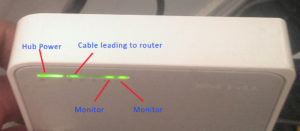
The office router should be checked also to make sure it is plugged in and operating normally.
If everything looks good and intact, then try rebooting the monitors. Unplug both the main and Ethernt power either at the outlet or behind the monitor. Then after a couple seconds, plug in the Ethernet power FIRST. Wait about 30 seconds then plug back in the main power.
Check to see if you can view the data. As a note, the monitors will store the records until it is able to send. So, if you are having an issue with the monitors not sending the data, then the issue gets resolved, the monitors will automatically send all the data it has been holding. The monitors can store about 950 records at once.
If the above doesn’t solve the issue, then give us a call at 888-222-9828 and we will go from there.