Keypad Not Functioning Correctly
The keypad is used to enter part, serial and weight numbers. It is also used to enter calibration numbers and also can be used to reset the monitor after an application is complete.

There are a couple of things that can arise after years of use and if the protective plastic has been removed and not replaced.

We have had a few keypads, that after a long time of use, that the buttons themselves stop responding. This can be a cable issue or just simple wear and tear where the buttons are obviously worn out.

If it is wear and tear, you would still want to eliminate the possibility of a cable issue first, before sending it in for repair. Similar to possible barcode reader issues, you will want to check the cable and connectors.
It is possible, during normal use, that the cable was pulled from the connector. It may look alright from an overview perspective, but one or more of the thin wires inside the connector could have pulled loose from the pins. You can take a small Phillips screwdriver and loosen the back clamp from the main connector. Inspect the wires.
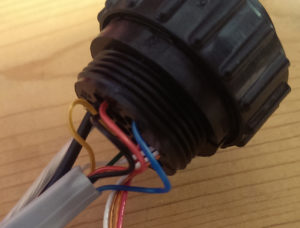
Another thing to do while you have the connector exposed, is to take a small needle nosed pliers and GENTLY but firmly tug at each wire. If one is loose, even a gentle tug will pop it out of its pin. If that’s the case, yo may have to send it in for repair.
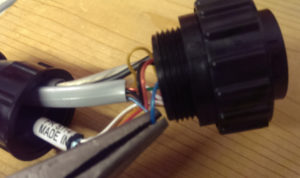
To see if it is wear and tear, and if you have more than one monitor station, you can “borrow” another keypad from another station and plug it into the problem station. If it works, then you know it is the keypad itself. If the good keypad suddenly has issues and the problem area, then most likely it is in the cable. Here we can check a final couple of things before sending it in.
First, check the RJ-12 connector, which has pins for 6 wires, or what we sometimes call the standard phone line connector that plugs into the bottom of the keypad.

Does it look secure and clean? Or have the wires pulled out?
If it looks good, then there is one more thing, and although this may seem a bit difficult, it really isnt.
Take a look at the connector port on the bottom of the keypad. Are the slim pins inside look uniform> Or does it look like a couple of them are notlined up properly? The springy quality of the pins can wear out to where one or more may not make contact with the RJ-12 connector properly, causing issues.

A simple trick to resolve this is to take a paper clip, bend one end about a 1/4 inch, and place it behind the pins. Gently pull back on the paper clip until the pins pull back with it. Let it sit for a few minutes, remove the paper clip, and plug in the phone line connector.
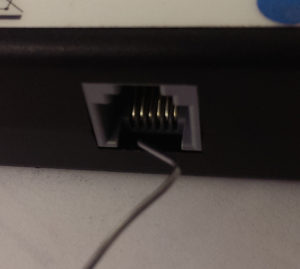
If this resolves the issue, great! If not, then now would be the time to consider sending it in for repair.